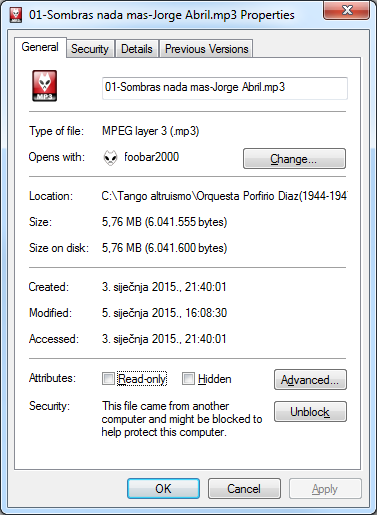Dancer: Where are you?
DJ: How do you mean?
Dancer: I have been waiting for you tandas for some time?
DJ: Oh, I am sorry. I was busy.
Dancer: That's forgiveable then. How were you busy?
DJ: I was studying Foobar2000 customization.
Dancer: Well, what for?
DJ: I want to add some cool stuff and share it to the world.
Dancer. Ok ,then. Since I am reading this blog, I expected some tanda.
DJ: Normally. :D
Dancer. So what it would be?
DJ: It would be vals tanda again.
Dancer: I am surprised
DJ: Me too, but I created a nice tanda and wanted to share with the world.
Dancer: Let me hear it.
DJ: Hit the play button as usual.
DJ: So?
Dancer: It's slow and a bit unusual.
DJ: Maybe the songs were not written by Argentines but were played an orchestra who plays Argentine tango.
Dancer: Now I see.
DJ: Enrique Rodriguez has some other songs that don't fall into Tango, Vals, Milonga category but are played during the Milonga. They are marked as Foxtrot but I some say it was Paso doble in Buenos Aires. I will play it some other time.
Saturday 7 March 2015
orq. Enrique Rodriguez con Roberto "Chato" Flores vals
Dancer: Where are you?
DJ: How do you mean?
Dancer: I have been waiting for you tandas for some time?
DJ: Oh, I am sorry. I was busy.
Dancer: That's forgiveable then. How were you busy?
DJ: I was studying Foobar2000 customization.
Dancer: Well, what for?
DJ: I want to add some cool stuff and share it to the world.
Dancer. Ok ,then. Since I am reading this blog, I expected some tanda.
DJ: Normally. :D
Dancer. So what it would be?
DJ: It would be vals tanda again.
Dancer: I am surprised
DJ: Me too, but I created a nice tanda and wanted to share with the world.
Dancer: Let me hear it.
DJ: Hit the play button as usual.
DJ: So?
Dancer: It's slow and a bit unusual.
DJ: Maybe the songs were not written by Argentines but were played an orchestra who plays Argentine tango.
Dancer: Now I see.
DJ: Enrique Rodriguez has some other songs that don't fall into Tango, Vals, Milonga category but are played during the Milonga. They are marked as Foxtrot but I some say it was Paso doble in Buenos Aires. I will play it some other time.
DJ: How do you mean?
Dancer: I have been waiting for you tandas for some time?
DJ: Oh, I am sorry. I was busy.
Dancer: That's forgiveable then. How were you busy?
DJ: I was studying Foobar2000 customization.
Dancer: Well, what for?
DJ: I want to add some cool stuff and share it to the world.
Dancer. Ok ,then. Since I am reading this blog, I expected some tanda.
DJ: Normally. :D
Dancer. So what it would be?
DJ: It would be vals tanda again.
Dancer: I am surprised
DJ: Me too, but I created a nice tanda and wanted to share with the world.
Dancer: Let me hear it.
DJ: Hit the play button as usual.
DJ: So?
Dancer: It's slow and a bit unusual.
DJ: Maybe the songs were not written by Argentines but were played an orchestra who plays Argentine tango.
Dancer: Now I see.
DJ: Enrique Rodriguez has some other songs that don't fall into Tango, Vals, Milonga category but are played during the Milonga. They are marked as Foxtrot but I some say it was Paso doble in Buenos Aires. I will play it some other time.
Friday 23 January 2015
orq. Anibal Troilo with singer Floreal Ruiz (vals)
Dancer: A what's next?
DJ: What do you mean?
Dancer: You played two tango tandas.
DJ: Oh not really two, it was two tandas that overlap
Dancer: Well, you're right. But, is there other genres in tango than tango
DJ: Well there is milonga and milonga in tango
Dancer: (confused) What??
DJ: Miloga is a name for dancing event and musical genre
Dancer: You were mentioning a "vals" in Fresedo instrumental tanda
DJ: Well, yes. There are tango, milonga and vals genres in tango.
Dancer: So what can we dance to vals then since you gave me a hint in the last blog
DJ: OK, then. What kind of vals do you want?
Dancer: Well, there are lot of people. All smiling and vigorous.
DJ: What about some Anibal Troilo vals
Dancer: Who is he?
DJ: Well, I don't have enough time to talk about him.
Why don't we enjoy his music?
Dancer: Well, I am curious about the tanda.
DJ: Just hit the play button.
DJ: So how was it?
Dancer: I really enjoyed it. And the second song in tanda was really magical.
It seems that singers were dancing tango while singing.
DJ: That's also magical part to me. Podium was full and frenzy. Were you hurt.?
Dancer: I was hit by stillettos several times and it's seems that I am bleeding a bit.
DJ: I won't tell you. But you know: "Curiosity killed the cat, but she had eight lives left!"
DJ: What do you mean?
Dancer: You played two tango tandas.
DJ: Oh not really two, it was two tandas that overlap
Dancer: Well, you're right. But, is there other genres in tango than tango
DJ: Well there is milonga and milonga in tango
Dancer: (confused) What??
DJ: Miloga is a name for dancing event and musical genre
Dancer: You were mentioning a "vals" in Fresedo instrumental tanda
DJ: Well, yes. There are tango, milonga and vals genres in tango.
Dancer: So what can we dance to vals then since you gave me a hint in the last blog
DJ: OK, then. What kind of vals do you want?
Dancer: Well, there are lot of people. All smiling and vigorous.
DJ: What about some Anibal Troilo vals
Dancer: Who is he?
DJ: Well, I don't have enough time to talk about him.
Why don't we enjoy his music?
Dancer: Well, I am curious about the tanda.
DJ: Just hit the play button.
DJ: So how was it?
Dancer: I really enjoyed it. And the second song in tanda was really magical.
It seems that singers were dancing tango while singing.
DJ: That's also magical part to me. Podium was full and frenzy. Were you hurt.?
Dancer: I was hit by stillettos several times and it's seems that I am bleeding a bit.
DJ: I won't tell you. But you know: "Curiosity killed the cat, but she had eight lives left!"
Thursday 22 January 2015
Fresedo instrumental tanda
Me: I found a lovely tango song in your mixed Fresedo - Servidio tanda.
And that tanda was a bit too difficult for me.
TJ: Which one?
Me: Tigre Viejo by Osvaldo Fresedo
TJ: Oh, that's nice instrumental.
Me: Could you build a tanda for me?
TJ: I can help you building a tanda.
Me: How do you build a tanda?
TJ: I find a song and look for songs alike.
Me: I am new to this, can you make it short?
TJ: Try to find songs from around same period and with same singers or instrumental ones
Me: That's quite broad description
TJ: Then look for the same sound, and try to recognized songs which fit together,
and be careful or ordering of the songs. Ordering is as important as the songs
you choose ;)
Me: I am only a beginner, I need more help this time.
TJ: OK. Tigre viejo is smooth and fast, suitable for next vals tanda. La clavada is quite fast
and rhytmical. In Pimienta is rhytmical but slower that La Clavada. And first is
a smooth one, Arrabalero.
Me: Oh, but it's upside down. We don't dance from last to first song.
TJ: I described you a process how I got here. And the result is this: first you get slow and
smooth rhytmical song, then energy rises in second song. The third is the most
energetic and the forth chillout song for following vals tanda.
Me: You got quite philosophical here.
TJ: Well, I was more careless in the beginning and when I was only a dancer I didn't care
so much. As I discovered more details and nuances in songs while listening music more
so my thought process changed.
Me: Thank you very much for your time.
TJ: You are welcome. I hope you will enjoy the tanda.
Link to my previous tanda:
Previous tanda (Fresedo - Servidio instrumentals)
And that tanda was a bit too difficult for me.
TJ: Which one?
Me: Tigre Viejo by Osvaldo Fresedo
TJ: Oh, that's nice instrumental.
Me: Could you build a tanda for me?
TJ: I can help you building a tanda.
Me: How do you build a tanda?
TJ: I find a song and look for songs alike.
Me: I am new to this, can you make it short?
TJ: Try to find songs from around same period and with same singers or instrumental ones
Me: That's quite broad description
TJ: Then look for the same sound, and try to recognized songs which fit together,
and be careful or ordering of the songs. Ordering is as important as the songs
you choose ;)
Me: I am only a beginner, I need more help this time.
TJ: OK. Tigre viejo is smooth and fast, suitable for next vals tanda. La clavada is quite fast
and rhytmical. In Pimienta is rhytmical but slower that La Clavada. And first is
a smooth one, Arrabalero.
Me: Oh, but it's upside down. We don't dance from last to first song.
TJ: I described you a process how I got here. And the result is this: first you get slow and
smooth rhytmical song, then energy rises in second song. The third is the most
energetic and the forth chillout song for following vals tanda.
Me: You got quite philosophical here.
TJ: Well, I was more careless in the beginning and when I was only a dancer I didn't care
so much. As I discovered more details and nuances in songs while listening music more
so my thought process changed.
Me: Thank you very much for your time.
TJ: You are welcome. I hope you will enjoy the tanda.
Link to my previous tanda:
Previous tanda (Fresedo - Servidio instrumentals)
Wednesday 21 January 2015
Fresedo - Servidio instrumental tanda
Hi folks,
today I am posting my first tanda on this blog.
Me: "It's a mixed tango instrumental tanda."
Dancer: "Oh no, a mixed tango tanda."
Me: "Extreme times call for exteme measures."
Dancer: "What do you mean by that?"
Me: "I found an awesome song from an orquestra with only a few songs recorded."
Dancer: "Aha."
Me: "Are you still curious about listening the tanda"
Dancer: "Yes."
Me: "Play the songs then (press play on the playlist). ;)"
Dancer:"Why did you organize songs in this order?"
Me: "Rhythmical songs invite songs for dancing, so I put "La Clavada" first, since it
has similar tone and smoother energy I put "Tigre Viejo" second.
I used the same pattern in second part: rhythmical first ("C.T.V."),
smoother second ("Puentecito").
Dancer: "Why did you combine Fresedo and Servidio?"
Me: "When I listened "Puentecito" It reminded me of "Tigre Viejo" in some patterns
occurring during the song."
Dancer: "Well, ...."
Me: "It makes sense to me. :D"
today I am posting my first tanda on this blog.
Me: "It's a mixed tango instrumental tanda."
Dancer: "Oh no, a mixed tango tanda."
Me: "Extreme times call for exteme measures."
Dancer: "What do you mean by that?"
Me: "I found an awesome song from an orquestra with only a few songs recorded."
Dancer: "Aha."
Me: "Are you still curious about listening the tanda"
Dancer: "Yes."
Me: "Play the songs then (press play on the playlist). ;)"
Dancer:"Why did you organize songs in this order?"
Me: "Rhythmical songs invite songs for dancing, so I put "La Clavada" first, since it
has similar tone and smoother energy I put "Tigre Viejo" second.
I used the same pattern in second part: rhythmical first ("C.T.V."),
smoother second ("Puentecito").
Dancer: "Why did you combine Fresedo and Servidio?"
Me: "When I listened "Puentecito" It reminded me of "Tigre Viejo" in some patterns
occurring during the song."
Dancer: "Well, ...."
Me: "It makes sense to me. :D"
Sunday 18 January 2015
Basic musicality in Argentine tango
This is playlist analysis of my lecture "Basic musicality of argentine tango".
I used the album "Tango instrumental vol. 1" by Carlos Di Sarli which
you can buy here: Carlos Di Sarli - Instrumental vol. I
- Slower rhytmical songs - all songs have accentuated rhythm. These songs are divided into: completely rhythmical,
rhythmical beginning and melodic beginning so we can notice nuances in the songs.
a) completely rhythmical - strong rhythm by the bandoneon
1. Don Juan
2. Rodriguez Pena
3. Cara Sucia
b) rhythmical beginning - strong rhythm at the beginning, but we lose rhytm over some parts and only the melody is left
1. A la gran muneca
2. Cuidado con los 50
3. El choclo
4. El Once
c) melodic beginning - tender rhytmical beginning that turns to melody very fast, later
rhythmical parts come which are characteristic for this group
1. Organito de la tarde
2. El ingeneiro
3. La Racha
4. Germaine -
Songs with similar structure, but different feeling - All these songs have same rhythmical pattern and melodic parts.
But while listening we can notice differences in expression of those elements
a) Comme il faut
b) Tinta verde
c) El amanecer - Songs with dominant melody - a little bit slower with plenty of melody done by the violin.
a) Viviani
b) Bahia blanca
PS. This post is not final, it needs more text, pictures and animation. ;)
Wednesday 14 January 2015
Adjusting song volume (replay gain) in the Foobar2000
It is common that we have songs from various sources. And that usually creates a big problem. Songs with a different sound volume. Luckily there is very quick and easy solution for that since we are using Foobar2000. :D
The Foobar has a built in component that very easily can adjust volume for us. It's not magical but it will help us in 99% of case when we are playing the music.
Steps are easy and I will show you with screenshots (as I usually do)
Step 1:
Insert songs into the playlist, select songs and use right click:
I usually choose "Scan per file-track gain"
Step 2:
After the scanning is done we need just to update the info:
The possible problems you might have that a song cannot be updated. In that case check if the song is read-only and remove that attribute.
Unlocking the song:
Right-click on the song in Windows explorer and choose Properties (at the bottom of the the popup)
If you would like to try the program you can download it and install it from the official page: http://www.foobar2000.org/
or you can download and extract customized Foobar2000 from these links:
Foorbar2000 @ ZippyShare or
Foobar2000 @ Google Drive
The Foobar has a built in component that very easily can adjust volume for us. It's not magical but it will help us in 99% of case when we are playing the music.
Steps are easy and I will show you with screenshots (as I usually do)
Step 1:
Insert songs into the playlist, select songs and use right click:
I usually choose "Scan per file-track gain"
Step 2:
After the scanning is done we need just to update the info:
The possible problems you might have that a song cannot be updated. In that case check if the song is read-only and remove that attribute.
Unlocking the song:
Right-click on the song in Windows explorer and choose Properties (at the bottom of the the popup)
And that's it.
Now you can enjoy dancing or listening without jumping around the volume control. :D
If you would like to try the program you can download it and install it from the official page: http://www.foobar2000.org/
or you can download and extract customized Foobar2000 from these links:
Foorbar2000 @ ZippyShare or
Foobar2000 @ Google Drive
Monday 5 January 2015
Installing components into Foobar2000
We have two kinds of components in Foobar2000 (FB): manual install (MI) and automatic install (AI). The manual install are usually placed inside a zip file and are named like foo_something.dll and other component are component_name.component. Although AI can be installed automatically that stands only for the installed FB and not for the portable version. My preferred way is that I always make install manually.
I have downloaded components and extracted them from the zip file.
I will add ColumnsUI panel and dockable panel .dll files into Foobar2000/components folder
The components I will add:
We install MI components by adding them into Foobar2000/components folder (.dll file, not the zip file). And AI components by installing through the FB program. I will show it how, it's not difficult but it's a different process.
Installing .dll components into Foobar (MI)
Components preference page after full install is selected during the installation process looks like this:I have downloaded components and extracted them from the zip file.
I will add ColumnsUI panel and dockable panel .dll files into Foobar2000/components folder
The components I will add:
Into this folder:
After adding components our folder looks like this:
And our components panel in the Foobar looks like this:
Since we installed the ColumnsUI panel we need to choose user interface on the first Foobar run
And we can pick any layout from the following menu or hit cancel
Installing .components into Foobar (AI)
When we open the Foobar and press Ctrl+P we will get Preferences panel. I clicked on components sections and got a window like this one:
We only see greyed out components because we have only MI components. When the AI component is installed it will have normal black colour. For this purpose I will install Masstagger component for which I will make blog post later.
We can skip this step by double clicking on the component, but it will install only to the installed Foobar instance, not to the portable instance. So if you are using portable Foobar don't skip this step.
After installing we need to hit Apply button to finish installation and we need to restart the program. This is done instantaneously and will go to our components panel again:
Soon I will cover Masstagger component. :D
If you would like to try the program you can download it and install it
from the official page: http://www.foobar2000.org/
or you can download and extract customized Foobar2000 from these links:
Foobar2000 @ ZippyShare or
Foobar2000 @ Google Drive
We can skip this step by double clicking on the component, but it will install only to the installed Foobar instance, not to the portable instance. So if you are using portable Foobar don't skip this step.
After installing we need to hit Apply button to finish installation and we need to restart the program. This is done instantaneously and will go to our components panel again:
Soon I will cover Masstagger component. :D
If you would like to try the program you can download it and install it
from the official page: http://www.foobar2000.org/
or you can download and extract customized Foobar2000 from these links:
Foobar2000 @ ZippyShare or
Foobar2000 @ Google Drive
Saturday 3 January 2015
Song playing info in Foobar2000
I will try to explain how set up a detachable panel with song info.
Level: intermediate
What you need:
Foobar2000 1.3.6
ColumnsUI 0.3.8.8
Dockable panels 1.0.7
There is a Popup panels component in Foobar2000 component repository, but you cannot customize letters.
You can customize Foobar2000 with various extensions. There are official extensions repository (repo) at: http://www.foobar2000.org/components and other components can be found online.
For this tutorial we need ColumnsUI from the official repo (http://www.foobar2000.org/components/view/foo_ui_columns) and dockable panels (http://www.softpedia.com/get/Multimedia/Audio/Audio-Plugins/foo-dockable-panels.shtml)
Extract files if necessary (you need to have foo_dockable_panels.dll and foo_ui_colums.dll). We install the components by copying them into foobar2000/components directory. They work with installed and portable versions of foobar.
After we copy components we need to restart Foobar, on the startup we need to choose ColumnsUI.
Now we have new user interface.
If we accidentally choose "default user interface", we can change layout in the preference view (Ctrl+P)
After we select Columns UI, we need to choose our view layout. Just choose any with "Item Details" e.g.
Your new Foobar layout should be like this:
When I drag and drop any song into playlist section I will get this:
Now we have set up foobar with ColumnsUI. Now we need to configure Dockable panel.
We need to create a new Dockable panel:
After we create there will be a new small panel, I will skip a step (expand a panel and right click inside panel). There will be popup and I will select "Item details".
Now I will have "item details" in a separate panel, and I can move it around.
And now your Dockable panel can look like this:
You can customize panel title so you change "Item details" and you can remove borders. You can play a bit with that.
But maybe you want to put a playlist in a dockable panel and have a result like this:
There is different customization behaviour. When you want to customize your detached playlist you need to customize your primary playlist, while if you want to customize item details you customize it in a dockable panel.
What is also important to note that when playlist reaches the end the slider automatically shifted i.e. the playlist is at the end. The bluish mark is for the active playing song. Whatever you do on active playlist (selection) it will be shown on the dockable playlist.
If you would like to try the program you can download it and install it
from the official page: http://www.foobar2000.org/
or you can download and extract customized Foobar2000 from these links:
Foobar2000 @ ZippyShare or
Foobar2000 @ Google Drive
Level: intermediate
What you need:
Foobar2000 1.3.6
ColumnsUI 0.3.8.8
Dockable panels 1.0.7
There is a Popup panels component in Foobar2000 component repository, but you cannot customize letters.
You can customize Foobar2000 with various extensions. There are official extensions repository (repo) at: http://www.foobar2000.org/components and other components can be found online.
For this tutorial we need ColumnsUI from the official repo (http://www.foobar2000.org/components/view/foo_ui_columns) and dockable panels (http://www.softpedia.com/get/Multimedia/Audio/Audio-Plugins/foo-dockable-panels.shtml)
Extract files if necessary (you need to have foo_dockable_panels.dll and foo_ui_colums.dll). We install the components by copying them into foobar2000/components directory. They work with installed and portable versions of foobar.
After we copy components we need to restart Foobar, on the startup we need to choose ColumnsUI.
Now we have new user interface.
If we accidentally choose "default user interface", we can change layout in the preference view (Ctrl+P)
After we select Columns UI, we need to choose our view layout. Just choose any with "Item Details" e.g.
Your new Foobar layout should be like this:
When I drag and drop any song into playlist section I will get this:
Now we have set up foobar with ColumnsUI. Now we need to configure Dockable panel.
We need to create a new Dockable panel:
After we create there will be a new small panel, I will skip a step (expand a panel and right click inside panel). There will be popup and I will select "Item details".
Now I will have "item details" in a separate panel, and I can move it around.
If right click inside the panel and select "Options" you can customize the letters. For background you need to customize whole Foobar2000 skin (need to be experimented). Item details options done in preferences does not apply for this panel.
You can customize panel title so you change "Item details" and you can remove borders. You can play a bit with that.
But maybe you want to put a playlist in a dockable panel and have a result like this:
There is different customization behaviour. When you want to customize your detached playlist you need to customize your primary playlist, while if you want to customize item details you customize it in a dockable panel.
What is also important to note that when playlist reaches the end the slider automatically shifted i.e. the playlist is at the end. The bluish mark is for the active playing song. Whatever you do on active playlist (selection) it will be shown on the dockable playlist.
If you would like to try the program you can download it and install it
from the official page: http://www.foobar2000.org/
or you can download and extract customized Foobar2000 from these links:
Foobar2000 @ ZippyShare or
Foobar2000 @ Google Drive
Subscribe to:
Posts (Atom)