The Foobar has a built in component that very easily can adjust volume for us. It's not magical but it will help us in 99% of case when we are playing the music.
Steps are easy and I will show you with screenshots (as I usually do)
Step 1:
Insert songs into the playlist, select songs and use right click:
I usually choose "Scan per file-track gain"
Step 2:
After the scanning is done we need just to update the info:
The possible problems you might have that a song cannot be updated. In that case check if the song is read-only and remove that attribute.
Unlocking the song:
Right-click on the song in Windows explorer and choose Properties (at the bottom of the the popup)
And that's it.
Now you can enjoy dancing or listening without jumping around the volume control. :D
If you would like to try the program you can download it and install it from the official page: http://www.foobar2000.org/
or you can download and extract customized Foobar2000 from these links:
Foorbar2000 @ ZippyShare or
Foobar2000 @ Google Drive


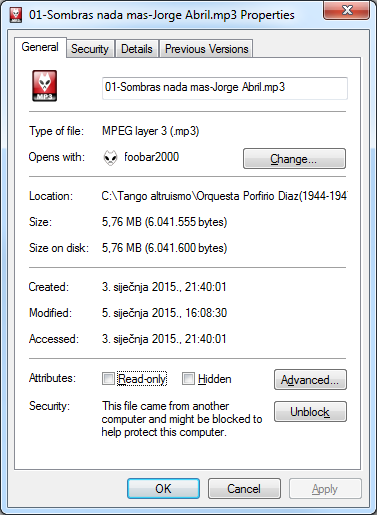
No comments:
Post a Comment